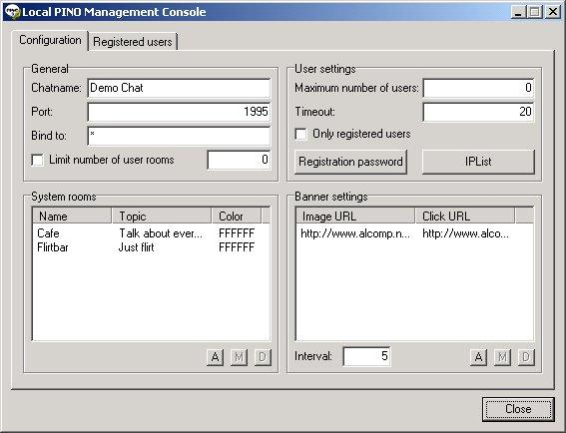PINO 3-Server 263
Free Version
Publisher Description
PINO 3-Server is the server part of the third generation of PINO.
PINO is a full featured Client/Server Chatsystem and consists of PINO 3 and PINO 3-Server. It supports unregistered logins as well as registered ones (where the nickname is protected by a password). Registered users can add several additional informations (such as an email address, a Homepage URL, a description about themself) to their profiles. A user can join multiple rooms at the same time and participate in the conversations there. The Administrator can define static system rooms, which are always opened. Four levels of user rights are available. ChatOPs (the most powerful userright level) can kick users out of the chat and temporarily ban them. For further security purposes, the Administrator can define a list of allowed/forbidden IP addresses. For general informations or advertisment campaigns, the Administrator can display his own clickable banners in PINO 3. Users also have the ability to establish direct connections between each other, to talk privately or to transfer files.
About PINO 3-Server
PINO 3-Server is a free software published in the Other list of programs, part of Network & Internet.
This program is available in English. It was last updated on 23 April, 2024. PINO 3-Server is compatible with the following operating systems: Windows.
The company that develops PINO 3-Server is alcomp Development. The latest version released by its developer is 263. This version was rated by 1 users of our site and has an average rating of 3.0.
The download we have available for PINO 3-Server has a file size of . Just click the green Download button above to start the downloading process. The program is listed on our website since 2003-02-08 and was downloaded 93 times. We have already checked if the download link is safe, however for your own protection we recommend that you scan the downloaded software with your antivirus. Your antivirus may detect the PINO 3-Server as malware if the download link is broken.
How to install PINO 3-Server on your Windows device:
- Click on the Download button on our website. This will start the download from the website of the developer.
- Once the PINO 3-Server is downloaded click on it to start the setup process (assuming you are on a desktop computer).
- When the installation is finished you should be able to see and run the program.